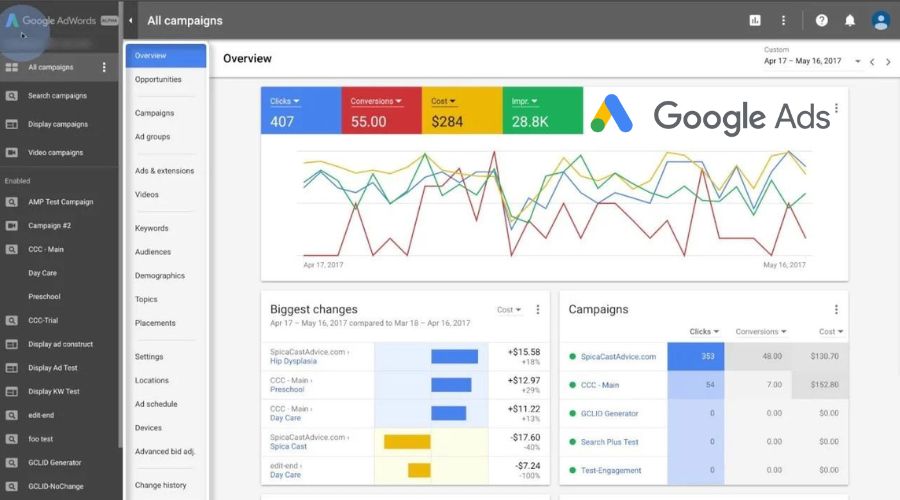Creating Google ads for business
Google pay per campaign ads creation
About this gig
One of the most powerful tools for driving traffic, creating leads, and finally pushing sales for your business is to create Google Ads. Below is a step-by-step guide in creating effective Google Ads. Step
1: Understanding Google Ads:
Google Ads is an Internet advertising platform at which the advertiser can post short ads of services offered, products, or even videos to web users. Such ads appear on Google search result pages, on YouTube, and almost any other site in the Google ad network.
2. Opening a Google Ads Account:
Open Account:
You go to Google Ads and log in to your Google account. If you do not already have a Google account, then you'll be required to open one.
Select your Objective:
When you launch Google Ads, it will force you to select one primary advertisement objective. Here are the options:
Promoting sales
Generating leads
Aiding in driving website traffic
Advertising a product or service
Brand awareness
3. Types of Google Ads Campaigns:
Search Campaigns: Ads that show up in Google's result pages. Good for capturing intent.
Display Campaigns: Image-based ads showing up on Google's Display Network, including websites, apps, and Gmail. Useful for brand awareness.
Video Campaigns: Video ads that run on YouTube and other Google partner sites. Best for brand storytelling.
Shopping Campaigns: Product listings that show up in Google Shopping results. Best for e-commerce companies.
App Campaigns: Shows your app on Google's services, including Google Search, Play Store, YouTube, and many more.
4. Keyword Research:
Identify Keywords: Using tools like Google's Keyword Planner, you find relevant keywords for the business. Keywords should reflect what your potential customers might search for.
Match Types: Broad Match: The ads will appear on searches related to your keyword.
Phrase Match: The ads will appear on searches that reflect the meaning of your keyword.
Exact Match: The ads will appear on searches that are strictly the meaning of your keyword.
5. Creating Ad Groups:
Group by Theme: Group related keywords into ad groups. The ad groups have their particular set of ads targeting those selected keywords.
Tailored Ads: Write ads which are specific for each keyword, that may help in relevance, and better performance
6. Crafting An Effective Ad:
Headline: The headline should be clear and attention-grabbing that contains a good number of keywords in it. That's the first thing that users would read, so it has to be something eye-catching.
Description: Use the description for further explaining things in depth. Discuss benefits, features, or your unique selling points.
Call to Action (CTA): Display CTA: "Buy Now," "Learn More," or "Get a Free Quote."
URL: Ensure that the display URL connected with the ad copy leads to a landing page aligned with the promise of its copy.
7. Funding:
Daily Budget: Establish for each campaign a daily budget. This is how much money you will spend per day.
Bidding Strategy: Choose a bidding strategy based on the goal you want. You can opt for CPC, CPM, or CPA strategies.
Running Your Campaign:
Look and Launch: Double-check if your campaign settings, ad groups, and ads are right. If everything is fine, you can launch your campaign.
Ad Extensions: These extensions may provide users with other additional details such as location, phone number, or more site links that can increase an ad's visibility and, therefore CTR.
9. Monitoring and Optimization
Monitor Performance:
Reporting With Google Ads: Use reports for campaign performance tracking that Google Ads provides. Track metrics including the CTR, conversion rate, cost per conversion, and return on ad spend.
A/B Testing: Test multiple ad copy versions, headlines, and CTAs to figure out the best-performing one. Keep refining your ads based on their performance data.
Keyword Optimization: Continuously check the keywords performance. Halt low-performing keywords and contribute more budget to the best-performing keywords.
10. Advanced Strategies
Remarketing: Target returning visitors with targeted ads to try to bring them back and get them to convert .
Geo-Targeting: Target ads based on the locations you know your most concentrated target audience is most active in, or locations you have a physical presence in.
Audience Targeting: Make use of audience segmentations to target particular groups of users of whom one is interested in because of behavior, interest, or demographic .
11. Landing Page Optimization:
Relevance: Ensure that the content of the landing page complies with the promise of the ad. This, in turn, brings about increased conversion rates and Quality Score.
User Experience: Optimize for mobile to load quickly and ease doing what you want them to do (e.g., fill a form, buy something).
12. Measurement of Success
Conversion Tracking: Conversion tracking tracks the specific actions performed by users who clicked your ad, e.g., purchases, sign-ups or calls, etc.
Analytics Integration: Linking your Google Ads account with Google Analytics provides you with information related to user behavior and campaign performance at deeper levels than usual.
Reviews
₹2999
We will Create 1 google ads campaign (Campaign money recharge by client)
2-Days Delivery
Run 1 Ads