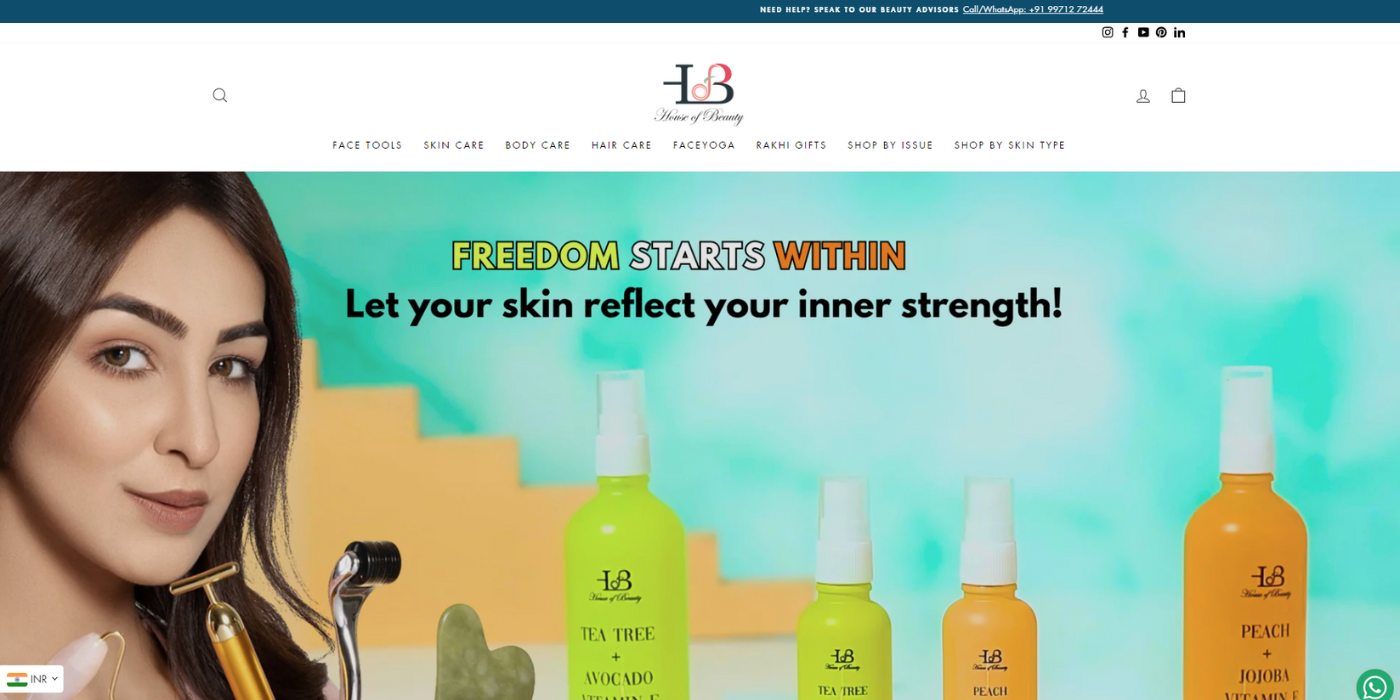Cosmetic Website Design
Single vendor Custom cosmetic website design with e-commerce, SEO, and user-friendly features.
About this gig
A cosmetics website would need to have a combination of aesthetics, user-friendliness, and branding. Here's an elaborate structure and design concept for a cosmetics website:
1. Homepage
Visuals:
Hero Banner: Full-width, high-quality image of models wearing your cosmetics. Include a CTA button such as "Shop Now" or "Explore Collection."
Color Palette: Soft pastels or monochromatic tones as per the brand's identity.
Fonts: San serif clean fonts. Headline big and bold used for headlines, clean sans-serif for body text.
Texts:
Highest-selling item or new products with attractive images, click-through links to the buy
Special Summer Deals: The active sales, discounts, or special deals.
Story of Brand: A small section that enunciates the values and the mission or history of the brand.
Customer Reviews: Short customer reviews or ratings along with the image of the product.
Newsletter Signup: An attractive section asking visitors to subscribe for special offers in newsletters
2. Product Pages
Layout:
HD Images: Multiview and zoom option + video of product (if any)
Name and Price: At the topmost
Rich Descriptions: Regarding ingredients, beneficial aspects, application tips, and available shades
Customer Reviews: Rating along with elaborate reviews by customers.
Add to Cart: A big and easily accessible call-to-action to add items to the cart. Quantity and selection of shade should be accessible.
Features
Shade Selector: This should be an interactive feature, which can view how the different shades of the product look on different skin tones.
Related Products: Suggested complementary items, which include lip liners for lipstick or foundation brushes.
3. Navigation Bar
Menu Items
Shop: The dropdown categories should include face, lips, eyes, skincare tools, and other subcategories.
New Arrivals: This is usually a section that includes only new products.
Best Sellers: Instant visibility to our best-selling items.
Collections: Themed collections or limited editions.
About Us: Lead them to a more comprehensive brand story, mission, and team.
Blog: Beauty tips, tutorials, industry news, and information.
Contact Us: Customer service information, FAQs, and live chat support.
Design:
Sticky Navigation: The navigation bar appears at the top of the page throughout the scroll.
Search Bar: Highly placed and includes auto-suggestions and filters.
4. About Us Page
Graphics:
Team Photos: Professional and friendly pictures of the founding members or key team individuals.
Brand Video: This short video describes the brand's story, philosophy, and what it has to offer as a quality brand.
Content:
Mission Statement: A short statement that expresses the purpose and core values of the brand.
Sustainability Practices: The brand's care for the environment: explanation of the use of ecological packaging, no cruelty testing, or ethical sourcing.
Milestones: List of timeline of significant achievements or awards.
5. Blog
Layout:
Featured Posts: Recent or popular articles are featured with pictures and enticing titles.
Categories: Sorted by categories like Makeup Tutorials, Skincare Tips, Ingredient Spotlight, etc.
Search Functionality: A basic search bar to follow particular articles.
Content:
Tutorials: Step-by-step guides for the accomplishment of various kinds of looks.
Product Reviews: In-depth comments either on the brand's product or in comparison with others.
Beauty News: Current trends, industry news, and brand updates.
6. Shopping Cart & Checkout
Shopping Cart:
Preview Panel: Images, names, quantity, and prices of the products with options for editing and deleting the products.
Proceed to Shop Button: Prompts the customers to shop more.
Coupon Code Input Field: Easy use of coupon codes
Checkout:
Guest Checkout: It enables guest checkout. If the Guest Checkout option is clicked, then it will enable the customer to buy goods without creating a customer account.
Payment Options: Debit Cards, Credit Cards, PayPal, Scan, UPI etc.
Shipping Details: Provides visibility on shipping options, shipping cost and delivery time
Order Summary: Summary of all products in the order along with the final price at the time of purchase completion
7. Footer
Elements:
Quick Links: Main navigation to key pages like Terms & Conditions, Privacy Policy, and Return Policy.
Social Media Icons: Icons linking to the brand's social media profiles
Newsletter Subscription: another sign-up form with a short text concerning the benefits of a subscription
Contact Information: phone number, email, physical location if relevant
8. Mobile Responsiveness
Design Considerations:
Responsive Layout: All with clear navigation and fast loading.
Touch-Friendly Elements: Large buttons and touch-optimized features
Technology application: Wordpress with woocommerce website and web view android application
9. Additional features
Live chat support: provision for live customer support to cater to the question of customers and support Wishlist: a feature that allows customers to save a product and buy it sometime later.
Reviews
₹9999
Upto 5 Pages website design in wocommerce, unlimited products, payment gates, shipping + Seo Optimization and Govt guidelines for ecommerce
10-Days Delivery
1-Revision