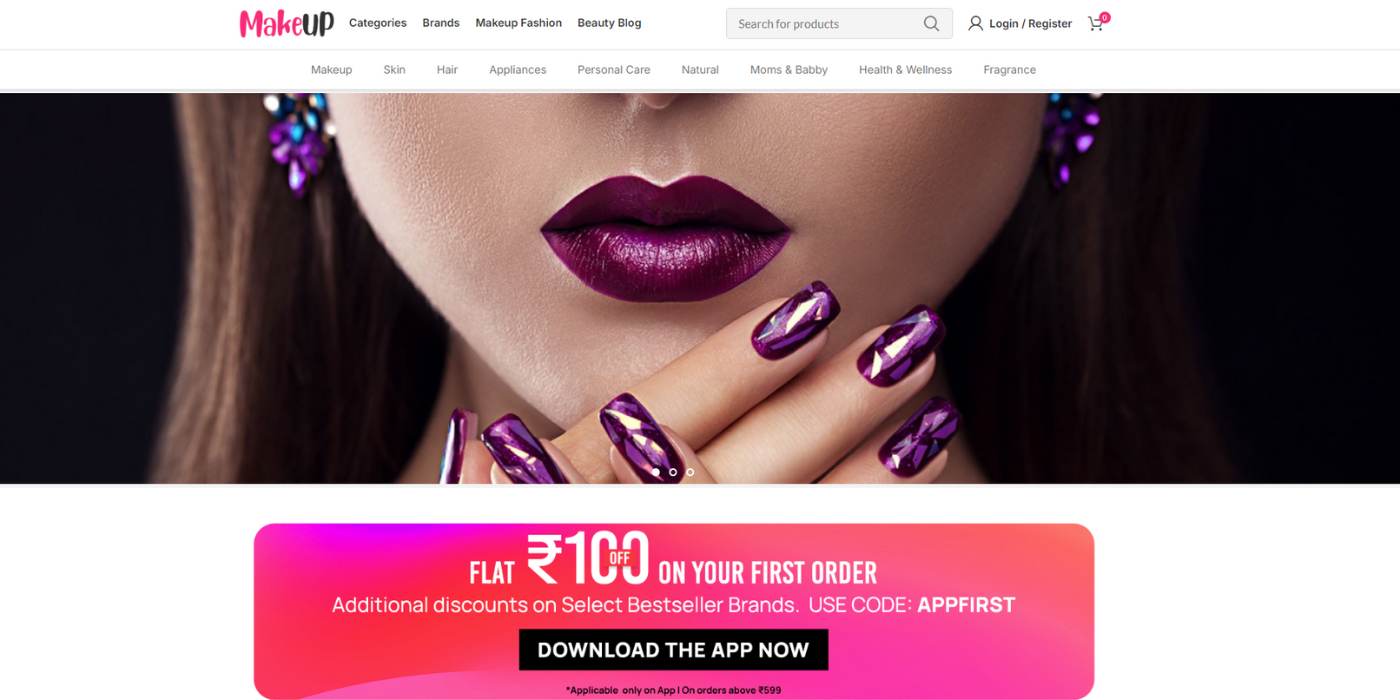Cosmetic web design
Online store for cosmetics products
About this gig
The design of a cosmetics website would depend mainly on aesthetics and usability but more so on the branding power. Here's a comprehensive layout and design of a cosmetics website:
1. Homepage
Visuals:
Hero Banner- High-quality, high resolution, full-width images of models adorning your cosmetics. Throw in a CTA button like "Shop Now" or "Explore Collection".
Color Palette: Soft pastel or monochromatic tones that match the branding identity.
Type: There should be polished, legible fonts. Serif should be used in bold headed lines while the clean sans-serif should be used in the body text.
Feature Pages:
Featured Products: Highlight bestsellers or new arrivals through attractive product images to persuade a customer to buy them
Seasonal Promotions: Highlight current sales, discounts, or special offers
Brand Story: A short section on the values or mission of the brand or even its history
Customer Testimonials: Short text reviews or ratings along with pictures of the same products that the customers purchased.
Newsletter Subscription: A prompt to subscribe to a newsletter with special offers.
2. Product Pages
Layout:
Multi-angle photos with Zoom and product videos are presented
Name and Price: Above the fold
Product Details: Ingredients, Benefit, How to Use, Swatches
Customer Reviews: User-generated content with ratings and feedback specific to the product.
Add to Cart: Add to cart button with quantity and shade options.
Features:
Shade Selector: allows for an interactive visualization of how different shades of a product might look on you, based on different skin tones.
Related Products: displays of related merchandise like lip liners with matching lipsticks available, or brushes with matching foundation.
3. Navigation Bar
Menu Items:
Shop: categories of categories in the form of a dropdown, mainly categorized by Face, Lips, Eyes, Skincare, Tools, and much more
New Arrivals: a standalone section with new collections of products.
Best Sellers: High-selling items are readily available.
Collections: Collections have a specific theme and/or exclusive sets.
About Us: A link to more company history, mission, and team.
Blog: Tutorials, beauty tips, news, events.
Contact Us: Contact information with help, FAQs, and support on live chat.
Design:
Top Navigation: The menu stays at the top as consumers scroll down.
Search Form: Very highly visible and very accessible, auto-completion filters for ease.
About Us Page
Image
Team Photos: Fotos of founders or influencers painting a professional-yet approachable image.
Brand Video: A short video that shares the history, values, and ideas on why you're cool about the pursuit of excellence.
Content:
Mission Statement: Says something to the purpose or underlying values of the company. MUST be in place because it enables the rest.
Sustainability Practices: If you use eco-friendly packaging, don't test on animals, source ethically, be sure to share.
Milestones: Big accomplishments and awards earned within the career timeline.
5. Blog
Featured Posts: Latest or most popular posts with images and attractive headlines.
Categories: Themed categories like Makeup Tutorials, Skincare Tips, Ingredient Spotlight, etc.
Search Functionality: Search ability to single posts by using the quick search bar
Content:
Tutorials: The new look step-by step guide on doing that.
Product Reviews: In-depth reviews about their brand or a comparison with another brand
Beauty News: New trend, industry news or update from the brand
6. Shopping Cart & Checkout
Shopping Cart:
Preview Panel: Images, names, and prices of products with which one can change them or remove them.
Continue Shopping Button: Will ask the user to keep on adding.
Discount Code Field: The usage of promo codes is easy.
Checkout:
Guest Checkout: Guest checkout is the facility for buying without an account.
Payment Option: Provides a variety of payment options such as credit cards, PayPal, Scan, UPI, etc.
Shipping Information: Provides shipping option along with the cost and time taken to deliver.
Order Summary: Final overview of all items along with the total cost before final purchase.
7. Footer
Segments:
Quick Links: Navigation to some of the most important pages, which include Terms & Conditions, Privacy Policy, and Return Policy.
Social Media Icons: Social media pages linking to the brand.
Newsletter Subscription: Another check box for subscription with a short description about what one may derive in terms of subscription
Contact Information: if there is a phone number, email, and street address
The technology used: Wordpress with woocommerce website and web view android application
9. Additional Features
Live Chat Support: This makes customers reach an online customer in real time hence answering their questions and seeking assistance.
Wishlist: the function of adding the product in the list of desirables and saving it for later purchase.
Reviews
₹9999
Upto 5 Pages website design, unlimited products, payment gates, shipping + Seo Optimization and Govt guidelines for ecommerce
7-Days Delivery
1-Revision